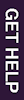Library help and resources are available 24 hours a day!
Get 24/7 live chat help and all of our eResources wherever you are!
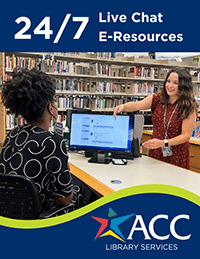
Currently enrolled ACC students and employees are eligible to use the subscription electronic resources. Our system will automatically detect if you are on campus or off campus. If you are off-campus or on a personal device using the ACC student network you must login with your ACCeID.
Note: Users of ACC VPN should disconnect VPN before using Library E-Resources unless they are also using Remote Desktop.
It's that easy! Just go to the reference or periodical index links to access the resources you want from wherever you want—the library takes care of the rest.
If you need help using one of the online resources, please ask a reference librarian for help or call a library reference desk for assistance
Phone a Reference Librarian during open hours.
| Library Phone Numbers : Library Hours Phone (512-223-3084) Distance Learners Toll Free |
|||||||
| CYP 512-223-2037 |
EGN 512-223-9435 |
EVC 512-223-5116 |
HLC 512-223-7379 |
HYS 512-223-1593 |
NRG 512-223-4744 |
RVS 512-223-6005 |
512-223-0105 |
512-223-9181 |
512-223-2566 |
|
|
You must have your browser set to accept cookies. (The default for most browsers is to accept cookies.)
You must have a browser which is JavaScript enabled (normally the default configuration). Javascript is enabled by default in Internet Explorer, Firefox and Chrome.
If you currently have these disabled, you must change your configuration before you can connect to any of the indexes and databases. Please consult your browsers Help or Support for instructions.