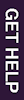Library help and resources are available 24 hours a day!
Get 24/7 live chat help and all of our eResources wherever you are!
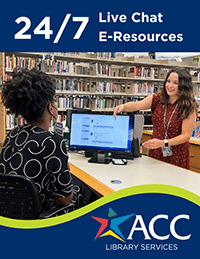
Computer Log-On requires ACC students and employees to log on with their ACCeID and password just as all students and faculty do in Blackboard.
Note: Log on is also required by any guests/visitors to the library. The guests/visitors must sign in at the reference desk and have the reference librarians assist them with logging on to the library computers designated for guests/visitors. Be aware that students are given priority on any library computer not being used at the moment.
See how at ACC Libraries Computer Log-On
See related: Need to Authenticate