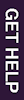Library help and resources are available 24 hours a day!
Get 24/7 live chat help and all of our eResources wherever you are!
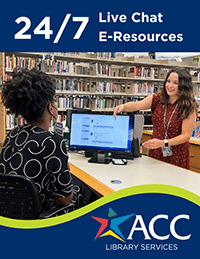
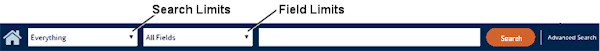
BASIC SEARCH
All searches are general keyword searches -- that is, the system searches every word entered into the search box.
For example, a search for art of the investigative interview
The system will look for every word in that phrase and then use the relevancy algorithm to find the items that best fit the anticipated results.
SEARCH LIMITS
Search limits are what you may think of as collections or groups of items which meet a certain criteria. They offer the option to limit the search to only that group of items. The search limits are
Books || Reference || Easy Reading || Textbook Collection || ESOL || FCTL
If a limit is not chosen, the system will search all available items and resources, that is, Everything.
FIELD LIMITS
Field limits are indexes of items within a specific catalog field or group of catalog fields that can be applied to the search. The field limits are
Title || Author || Subject || Medical Subject || ISBN || Periodical Title
To reiterate, all searching is done by keyword. At this time, there is no authority searching/browsing.
ADVANCED SEARCH
Type keywords only. Boolean operators are automatically added to the search.