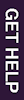Library help and resources are available 24 hours a day!
Get 24/7 live chat help and all of our eResources wherever you are!
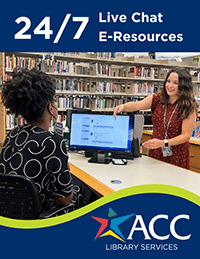
| Borrowing Wireless Laptops at an ACC Library |
| Who can check out laptops? |
| Current ACC students, faculty, staff, and board members may check out laptops. |
| What do I need for check out? |
| You need your ACC ID card and a clear library account. |
| Where can I use a laptop? |
| You may use them in the library only. They cannot be taken elsewhere or checked out overnight. |
| How long can I check out a laptop? |
| Laptops can be checked out for a maximum of three hours. All laptops must be returned 30 minutes before the library closes each day. |
| Can I renew a laptop if I still need it? |
| In most cases you may renew the laptop at the check-out desk. |
| What equipment is available? |
| Depending on availability, campuses may have laptops, headphones, DVD drives, and mice for check out. |
| What software is available on the laptops? |
| The laptops have a web browser, Adobe Creative Cloud, Microsoft Office software. It is not possible to add more software to the laptop. |
| May I place a hold or reservation on a laptop for a specific time? |
| All laptops circulate on a first-come, first-served basis. Laptops cannot be held for you, and they cannot be reserved for a certain time. |
| How much does this cost? |
| This is a free service. If the equipment is stolen or damaged while you have it checked out, you will be responsible for the full cost to replace ($1100 for the laptop) or repair it. |
| What help is available? |
| For assistance searching the library's online resources, see the librarian at the reference desk. |
| How do I print or save information? |
| The laptops will print to the library network printer. No data can be stored on the laptop itself, but you may save your data to your Google Drive or email it to yourself. |