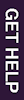Library help and resources are available 24 hours a day!
Get 24/7 live chat help and all of our eResources wherever you are!
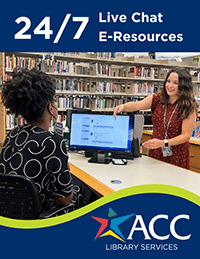
Yes, you can. Here's how:
Note: Textbooks may be requested online from the Student Advocacy Center Textbook Collection after the first week of classes each semester. Online requests are not available at other times. Contact the Student Advocacy Center with questions.
NOTE on books/videos at other libraries: Items are pulled from shelves only once each morning (M-F). Campus mail delivery may take 4-7 days. If you require faster service -- or, if you have not heard from us within 10 days -- contact the library directly. Also note that items are not always returned by their due dates.
NOTE on requesting books/videos that are checked out: You will receive a message at your ACC email address when requested items are ready for pickup.
If you wish to suggest or request that a new title be purchased for the library, you can find more information here.
See related: Get a book or article ACC does not own || Document Delivery