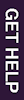EZProxy's method of proxying should minimize these problems, and provide greater options for correction.
Most problems using EZProxy from work or high schools need to resolved with the company or high school IT staff. Many corporations use firewalls and/or proxy servers for network security reasons.
Some companies have employee's browsers configured to use their own proxy server (or not enable acceptance of cookies, or some other security setting) that may interfere with EZProxy's functioning.
(Firewall issues)
If you are behind a personal, school or corporate firewall, your access to the databases may be blocked. For example, you may get a Page cannot be displayed or File cannot be found message when you click on a database link.
If you are at home:
If you are at home, try turning off your personal firewall temporarily
and see if you can then access the library databases. Check your computer's help
documentation to see if there are settings you can adjust to allow access.
If you are at work or school:
Contact your network administrator to find out if there is a firewall preventing your access to the library databases and ask if access can be allowed.

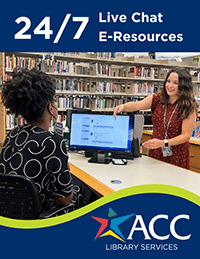
 I can't access library resources from off campus, who do I call for help?
I can't access library resources from off campus, who do I call for help?