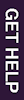Note: ACC Library Services uses an authentication system called OpenAthens.
Click on each of the headings listed below to access links to our library information, online guides, tutorials and much more.
All requests for assistance should go to a reference desk at one of the libraries or by email at Ask a Librarian.
| Library Phone Numbers : Library Hours Phone (512-223-3084) Distance Learners Toll Free |
|||||||
| CYP 512-223-2037 |
EGN 512-223-9435 |
EVC 512-223-5116 |
HLC 512-223-7379 |
HYS 512-223-1593 |
NRG 512-223-4744 |
RVS 512-223-6005 |
512-223-0105 |
512-223-9181 |
512-223-2566 |
|
|
Online digital resources subscribed by the ACC Libraries are restricted, by the vendors, for use by ACC students, faculty and staff ONLY.
Authentication should require no configuration on the user's part. When you click on a link to an online library resource, all you have to do is to login.
All online Library Services resources are available to both on-campus and off-campus ACC students and employees.
You login with your ACCeID and create your own password. If you have fogotten your password you can gothrough an online resource called ACCeID Manager.
If you believe you know your password and are typing it correctly and still can't login, you may wish to ...
Some databases send "cookies" when you connect to them to verify, during your session, that you are an authorized user.
Your browser reported an error receiving a "cookie" and MAY be currently set to disallow cookies.
There are a variety of common errors that occur surfing of the web. When they occur, the web server (or web browser) sends an error page for you to view - usually without a lot of explanation. Two common Internet errors are:
Whenever you get an error page, especially one that doesn't come from ACC, it is important you note what the error page says, the URL you were trying to access (and from where) and other relevant information.
Then complete the troubleshooting form: library@austincc.edu, to report the problem and get help resolving it.
All users whether on campus or off campus are required to verify that they are current ACC students or currently employed by ACC in order to use Library Services subscription digital resources.
There are two possibilities: an error or a database required additional account.
Occasionally, a vendor requires an addition account (username & password) to fully use a resource. Or, in rare instances, authenication just doesn't work for a particular database. Any such restrictions will be noted on the A-Z List of Databases for that resource.
Otherwise, a login screen is an indication of an access error. You should note the name of the resource you were trying to access and call a reference desk at one of the libraries or report the problem by completing the troubleshooting form: library@austincc.edu.
You can call a library reference desk for assistance in using online resources more effectively. Find phone numbers.