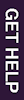In order for the library to help find the solution to your problem,
we need for you to write down some information before you call or email us (library@austincc.edu).
Note: You may first want to try Self-Troubleshooting.
| ACC / Library Issues | Computer/Browser/Internet Issues |
|
If on campus, did you check with a librarian in the Campus Library? They are often able to help you with your problem. What is/was your entry point for the search?
What resource are you trying to use? Let us know what you were trying to gain access to. We might have further information which will be helpful. At what point did/do you get an error message?
Are you at a high school? There are some known issues with access from some high schools. Were you able to connect successfully to this (or any) electronic resource previously? If yes, we need to know if anything has changed. For example, have you upgraded your operating system, or installed a different Web browser (or newer version of your current browser.) Have you changed providers or connection software? You may need to remove your proxy settings. Have you read our FAQs? You may find your problem and answer here where we have addressed those questions we get most often.
|
What computer operating system are you using?
What browser and version are you using? Are you using Firefox, Microsoft Internet Explorer, Opera, Safari, or something else? The version number can be usually found under the Help menu. ["About Internet Explorer" or "About Firefox"] What Internet Service Provider are you using? In order to be able to access the Internet, you must have service through an Internet Service Provider (ISP). It may be your institution or employer; you may pay for the service though providers like Spectrum Cable, AT&T, or, you may be using a service like Yahoo. You might also be using a free service like Netzero. What network are you using? Are you connecting from home, at Starbucks, at work? If you are trying to connect from a business network, let us know. |